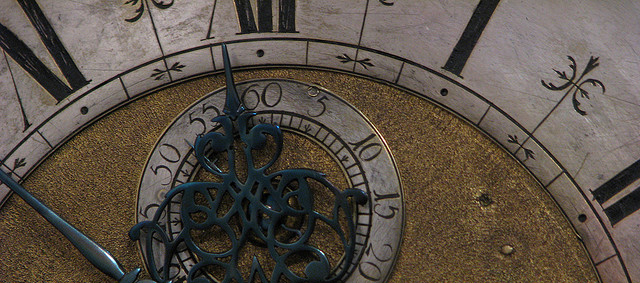 Less than a year ago here at Radix we were managing our entire workload using spreadsheets and Outlook calendars. It’s a familiar tale: Excel works well for record-keeping in the beginning, then the team grows (we’re eight people now) and workloads increase; spreadsheets multiply, you start not being able to find the data you want, you can’t analyse it properly, and you end up spending loads of time creating new, improved, spreadsheets while worrying about duplication of effort.
Less than a year ago here at Radix we were managing our entire workload using spreadsheets and Outlook calendars. It’s a familiar tale: Excel works well for record-keeping in the beginning, then the team grows (we’re eight people now) and workloads increase; spreadsheets multiply, you start not being able to find the data you want, you can’t analyse it properly, and you end up spending loads of time creating new, improved, spreadsheets while worrying about duplication of effort.
Time to look for a proper, grown-up project management system!
For many this is a daunting prospect, you envisage a drab, cumbersome beast, bursting with Gantt charts. You may fear people won’t take to it, the data will be incomplete, out of date and meaningless, and the whole project will be a big failure. I, however, couldn’t wait to get stuck in; I love systems and felt sure there would be a good solution out there for us.

What we needed: a user-friendly system that would give us lots of insight
As a copywriting agency, we work on about 44 of projects in any given month. Most of our projects take a similar form: we’re briefed, we produce a first draft, and we work through any amends. There are variations on this theme; some projects require us to create one asset and are turned around within 24 hours, others require a whole campaign’s worth of assets and span a few months. On bigger projects we sometimes also manage an external design agency and/or freelance writers in addition to our internal resources.
The essence of what we are capturing is not complex. We needed to push high volumes of projects through a well-oiled workflow and we needed a solution that each team member could engage with and learn to use with minimal effort.
Importantly, we wanted to be able to see trends in our work, get a true picture of our time spent on a project; to gain insight into how we work and use that data to make decisions about how to take the agency forward.

Looking for the right solution
After some very careful consideration we chose to implement ProWorkflow, a cloud solution offered by a company in New Zealand.
During our search we also looked at but decided against: Function Point, At Task, Workamajig, Basecamp and Copper Project.
The first three are very comprehensive, feature rich, end-to-end solutions aimed at large creative agencies. If we were much bigger and based in more than one location we would have investigated them with much more vigour.
We’d had a bit of experience with Basecamp and found it clunky and user-unfriendly. Copper Project looked interesting at first, while their clients are in a mix of industries they seemed similar in size and they rave about it, but after a short trial we concluded it wasn’t offering the functionality we needed.

Why we liked Proworkflow
ProWorkflow felt like a good fit from the offset. First of all, it was orange – and so matched the office sofas! More importantly, it didn’t seem to offer more than we needed; no one wants to trawl through screens and functions that they don’t use to get to the ones they do.
Here are a few reasons why we enjoy and would be happy to recommend ProWorkflow:
- Great look and feel; it’s clean and uncluttered to look at, you can apply your branding to the internal and client interfaces, it’s very intuitive and simple to navigate
- Quick to set up; aesthetics aside you can determine your user defined fields and workflow in no time at all
- Getting a ‘To Do’ list is easy; each user has a simple homepage/dashboard view of all of the Projects and tasks they are due to work on. We still use Outlook calendars for scheduling and we don’t feel the need to integrate PWf with them
- Time entry is simple. The system provides a number of ways for our writers to enter the actual time they’ve spent on a project or task, from manual entry to a stopwatch, making it much easier and more appealing than horrific agency timesheets
- Profitability monitoring: We enter the quoted billable hours for every project and task, and the reporting tools allow us to compare it over time with actual time spent, so we can review profitability on a regular basis
- Financial integration: we replaced Sage One (which we’d also outgrown) with Xero, a cloud accounting solution that integrates with PWf. Not only are we really pleased with Xero as a package, linking the two systems has massively reduced manual efforts. We now generate and send all of our invoices from PWf using a three step wizard, these are exported into Xero and status changes are imported back to PWf
- Great support: A 12 hour time difference between you and your software supplier might seem like a massive tick in the ‘no’ box. However I can’t rate the team at PWf highly enough. For general queries an extremely thorough response has always been waiting for me the following morning. On the one occasion we experienced difficulties accessing the system I received a response from the CEO (!) within minutes of emailing support to let me know they were working on the issue. When a system is so integral to your working day this level of support is hugely reassuring.

Reporting is good – but not (yet) brilliant
One area that feels a little underdeveloped within the system is reporting. There are a number of standard reports and a bespoke report building tool, which works well but has limitations. A system like this really only comes into its own when you can cut the data exactly as you need to, however I’m confident this is an area of the system that will improve as its client relationships mature.
Overall the implementation of ProWorkflow has been a huge success, which can only be attributed to the ease of use and functionality provided by the system. We have streamlined the end to end management of a project, from initial request through to payment, and we have a much more in-depth understanding of what it takes to produce the work we do, which can only benefit our client relationships.

Tips for making the leap to a project management system
Finally, here are some pointers which may come in handy if you are still in the spreadsheet quagmire looking to get out…
- Compile a comprehensive list of your requirements, organised into ‘must haves’ and ‘nice to haves’. It’s really important to objectively dissect your operations here, many working habits are just that, this is your chance at a clean slate – how do you think your systems should support you? What is your ideal work flow?
- Flip your workflow on its head and look at your requirements from the perspective of what you want to get out of the system, not just want you want to put in. If it’s crucial that you can easily pull out the number of hours you quoted against the number of hours you actually spent, by client, as a simple example, you need to look for that reporting capability in the systems you consider.
- Make sure you’re aware of all of the solutions that are used by similar companies to your own to give yourself a shortlist to investigate. We went looking specifically for project management solutions used by small to medium sized creative agencies, we browsed forums and reviews to get find out who was using what, and how well liked the various solutions were by their client base.
- Make full use of their free trials to put the system to the test.
That’s it! If you’re looking for a new PM system or evaluating Proworkflow and want to ask us any questions about it, feel free to get in touch.
Clock images adapted from images by Kaja Kozłowska, Mike Vondran, blue2likeyou, Dave Stokes, J Setiawan and WATERBOYsh (respectively), which are all licensed under separate generic Creative Commons 2.0 licenses.

